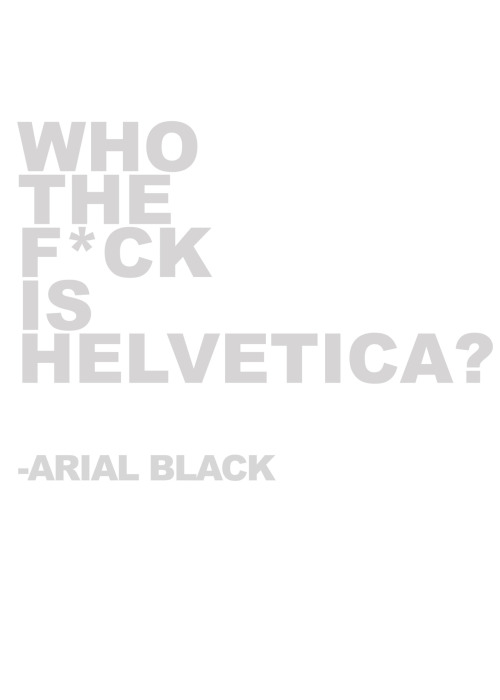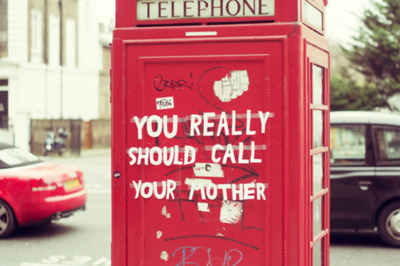Ever since we watched the movie "Helvetica” in class, I have been noticing font choices everywhere – on billboards, advertisements, bags, TV commercials, and more. Until we watched this movie I never thought of how typefaces would affect the way we interpreted a message, however I know now that they play a significant role in the portrayal of content.
I have been keeping an open eye for different fonts, and (of course) I’ve noticed Helvetica is very common, but there are still other typefaces that I've seen work just as effectively.
These are two quotes from the movie I found particularly interesting.
"Typeface is your main weapon in modern communication."
-Neville Brody
Every day we are surrounded by advertisements and posters, unable to escape them. The majority of us probably see several different types of visual media daily just driving or walking to a destination. What the text says in this media is very important, not only what is stated, but the implications of the imagery as well. Neville Brody is saying that in modern communication, the text can imply so much meaning to the message being portrayed.
The company Caterpillar which provides machinery uses their font especially well in their logo. The letters are straight and bold, which makes it seem tough or hard to get by. This is exactly something a machinery company would want to portray through a logo.
The typeface is the FedEx logo is also bold and strong, not to mention the arrow between the ‘E’ and ‘X.’ The logo has a certain flow or movement to the design, it is a perfect example of imagery that can be implied through text.
The Baskin Robbins font has the playful, fun essence an ice cream and cake store would want. Another clever thing I found in this logo is the “BR” at the top spells out “31” with different colours, depicting the number of flavours the store has.
"And Helvetica maybe says everything, and that's perhaps part of its appeal."
-Jonathan Hoefler
Helvetica is seen everywhere, those living in big cities simply need to step outside of their door and the font is probably seen in several advertisements or signs.
Helvetica is often looked at as the best font, because sometimes it can say many different things. For example, Helvetica is used in almost any type of industry there is (music industries, car companies, retail stores and more).
The company Caterpillar (as mentioned earlier) provides heavy, strong machinery. They use Helvetica in their logo to show the bold, strong appeal of it. The way the letters are standing makes the word seem as if it is an impenetrable wall.
Bench uses Helvetica to seem contemporary, simple and casual.
The font has been proven to portray messages of all kinds. However I have not been learning about typefaces enough to decide whether I think it can say everything. Right now, though it is a great font, I don’t believe it is always perfect. I think experimenting with fonts is the best way to decide what one wants their product to portray.